
Introduction
In the world of computer networking, various IP addresses are used to route data between devices. One such address is 127.0.0.1, commonly known as the loopback address. It is a special IP address that refers to the local machine, meaning it is used for network communication that stays within the same device. When coupled with a port number, such as 62893, this combination identifies a specific application or service running on that machine.
In this article, we will explore the significance of 127.0.0.1:62893 how it is used in networking, and the implications of a specific port number such as 62893. This knowledge can be useful for developers, IT professionals, and anyone interested in understanding how computers communicate with themselves and each other.

What is 127.0.0.1?
The IP address 127.0.0.1 is a reserved address in the Internet Protocol (IP) specification. It is part of the 127.0.0.0/8 block, which includes all addresses from 127.0.0.0 to 127.255.255.255. This range is designated for loopback purposes, meaning that any data sent to 127.0.0.1 does not leave the computer but is instead routed back to the same machine.
The loopback address is essential for testing network applications and configurations without the need for a physical network connection. By using 127.0.0.1, you can simulate network communication between software applications running on the same device, such as a web server and a browser.
Port Numbers and Their Function
Port numbers are an integral part of the networking stack. While IP addresses identify devices on a network, port numbers specify particular services or applications running on those devices. For example, HTTP typically uses port 80, while HTTPS uses port 443.
In the case of 127.0.0.1:62893, the port number 62893 likely corresponds to a specific service or process running on the local machine. Each time a networked application starts up, it listens for incoming connections on a specific port number. These ports can be dynamically assigned or statically configured by the user or system administrators.
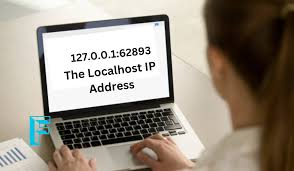
The Role of 127.0.0.1 in Software Development
For developers, the 127.0.0.1 address is invaluable. During software development, especially when working on network-based applications like web servers or databases, developers use the loopback address to test the communication between different parts of their applications without needing to rely on external servers.
For example, when developing a web application, the developer might run a web server on 127.0.0.1:62893 and then access it via a web browser by typing in the address bar. This allows the developer to see how their web application behaves without exposing it to the broader internet. Port 62893 would be used by the web server to accept incoming requests, whether they’re from a browser, command-line tool, or other local services.
Dynamic vs Static Port Assignment
The port number 62893 is not a well-known or standard port number, which suggests it is dynamically assigned. Many modern operating systems automatically assign a high-numbered port in the range of 49152 to 65535 for applications that do not require a specific port. These dynamic or ephemeral ports are often used by applications to temporarily communicate over a network or between processes on the same machine.
Static ports, on the other hand, are reserved for specific services and are often configured manually. For example, Apache web servers use port 80, and databases like MySQL typically run on port 3306. When developers or system administrators set up their own applications, they might choose to configure a static port, or they might allow the system to assign a dynamic port like 62893.
Port Scanning and Security Implications
In some cases, a specific port, such as 62893, may be exposed to the network unintentionally. While 127.0.0.1 typically ensures that the traffic remains internal, there are instances where services running on this port could be misconfigured, leading to security vulnerabilities.
For example, some applications may fail to bind strictly to 127.0.0.1, allowing external devices to access the service via the same port. In such cases, malicious actors can perform a port scan to discover open ports on a machine and attempt to exploit any vulnerabilities present in the running services.
As a result, developers and network administrators must ensure that only necessary ports are open and that services are correctly configured to listen only on the 127.0.0.1 interface if they are not intended to be accessed remotely. In some cases, firewalls or other security tools are used to block access to non-essential ports and services.

Common Use Cases for 127.0.0.1:62893
Several common scenarios may involve a combination like 127.0.0.1:62893. Here are some of them:
- Local Web Development: Developers often use local web servers (such as Apache, Nginx, or Node.js) to run and test websites or web applications on their own machines. In such cases, the web server might listen on 127.0.0.1:62893 to allow testing without exposing the website to the broader internet.
- Database Services: When running a database server like MySQL, PostgreSQL, or MongoDB, developers may configure the service to listen on 127.0.0.1 for testing purposes, and the specific port number will depend on the configuration. For example, a local test instance of MySQL could run on 127.0.0.1:62893 if that port is available.
- Security Software Testing: Network security professionals may configure tools to run on 127.0.0.1 for testing firewalls, encryption, and other network configurations. For instance, they may configure a proxy or VPN service to listen on this address and port to ensure network traffic is properly routed and secured.
- Virtual Machines and Containers: Virtualization tools like Docker or VMware often use 127.0.0.1 for internal communication between the host and virtualized services. Services running inside a container or virtual machine can communicate with the host on 127.0.0.1 via dynamically assigned ports such as 62893.
Conclusion
The combination of 127.0.0.1:62893 and a port number like 62893 is commonly used in local machine communication and software development. By understanding the significance of this loopback address and port number, developers and network administrators can better configure their systems, test applications, and secure their networks.
While 127.0.0.1 ensures traffic stays internal to the machine, port numbers provide a way to route data to the right service or application. Whether you’re testing a web server, debugging a database connection, or configuring a firewall, this loopback functionality is crucial for smooth and secure development and networking practices.



I want to say thanks to you. I have bookmark your site for future updates. Antiktoto
Cool stuff you have and you keep overhaul every one of us painter and decorator in Wimbledon